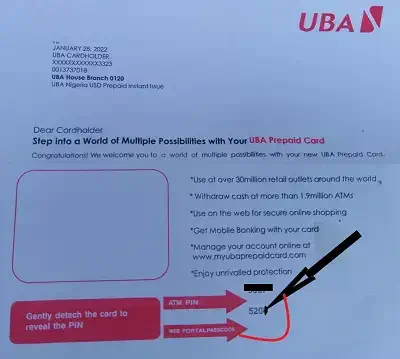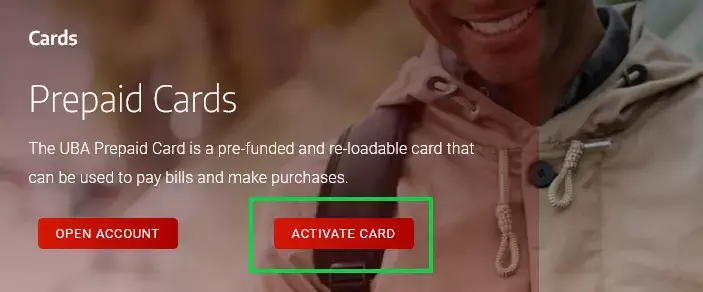Whether you want to shop online on AliExpress, pay for Digital ads, Elon Musk’s Starlink, Visa, or WES, and spend money abroad when on vacation, the best and most flexible card you need for all of these is the UBA AfriCard or popular called the UBA Prepaid Dollar Card.
The good thing with this card is that it is standalone, I mean, it is not linked to your bank account, and it is valid for all African Countries UBA – United Bank for Africa – is operational.
Now, note that if you want to perform local transactions, you want to go for the local currency-denominated card and if international, the Dollar card version is the best bet.
In this guide, we have so much to talk about. I mean, we will see what the UBA AfriCard is, the transaction limits, features, pros, and cons, how it works, how to link it to PayPal, the funding process, and ultimately, how to activate it – ready for online transactions of all sorts.
Without further ado, let’s get started by defining what the card is all about.
What Is the UBA AfriCard?
AfriCard, also known as UBA AfriCard is an international Visa Debit Prepaid card with a wide range of acceptance worldwide.
The AfriCard is issued and managed through the UBA in Africa. Meaning, it works in all UBA-eligible African countries.
Is UBA AfriCard the Same as Prepaid Card?
Yes, the AfriCard is the Same as the Prepaid Card. Other names for it include “UBA Dollar AfriCard, UBA Visa AfriCard, UBA AfriCard Visa Card, and Afri Visa Card.
In summary, they are the same card, it all depends on the currency denomination – if in local or foreign currency – US dollars.
Types of UBA AfriCard 
The AfriCard comes in 2 types; the local and the Dollar variants. And depending upon the intent and purpose of getting the card, the UBA AfriCard is categorized as follows:
The Local Currency – Naira AfriCard
The Naira AfriCard is a Naira Denominated card which means the transaction currency is in Naira – eligible for Naira local transactions. The same applies to other local African Country Currencies.
The International Currency Dollar AfriCard
The Dollar AfriCard is a USD Denominated card that is only eligible for USD International transactions.
How Does the UBA AfriCard Work?
To use the UBA AfriCard, users must first of all “fund the card” after collection at the bank and Change the Default pin using any of the UBA ATM points to undergo the full activation process. From there, users can send and receive funds to one another, link to PayPal, and make online transactions.
For online transactions, the AfriCard Visa Debit card works basically like a check. The amount of your purchase is deducted directly from your checking account.
What Are the Benefits of UBA AfriCard?
With your AfriVisa Card, you can access your funds 24/7 and make purchases at tons of locations that accept Visa – Naira for local transactions and USD for international transactions.
You can use your AfriCard to:
- Place an order online.
- The Card works with legible PayPal Accounts.
- Get money out of an ATM using your PIN.
- You can move funds to another user easily using the assigned card portal.
- Swipe or insert (chip) your card at merchants that don’t require a signature.
- You get the added security of Visa’s Zero Liability Policy—which protects you from fraudulent charges.
- Helps in payment of premium stuff like Visas, WES, Hosting, and Digital Ads.
- The AfriCard can be managed using mobile apps and desktop platforms.
Features of the UBA Visa AfriCard
- The UBA Visa prepaid is a physical card and not a virtual one.
- It is an independent card – not linked to a normal bank account
- The card is valid for 3 years.
- It is linked to the cardholder’s account.
- The card needs to be funded for activation before full usage.
- Your AfriCard eliminates the risk and inconvenience of carrying cash and it cannot be stolen.
- The card can be loaded from your existing Account via Internet Banking.
- The Card has applicable fees and limits
- Afri Visa Debit Cards are accepted in all ATM and POS terminals in Nigeria and Applicable African Countries.
- Visa monitors activity on your debit card around the clock to help detect suspicious activity
What are the Pros and cons of the UBA AfriCard?
Pros
- The UBA Card is not linked to your account.
- It works for international payments.
- It works with PayPal
- You can move funds from user to user
- Weeks for the payment of Visa and other relocation purposes.
Cons
- There is a daily and monthly limits
- Your funds can be stolen if your details are hijacked.
Eligibility to getting the Card
Both UBA Customers and non-customers who are 18 years and above can request, operate and maintain the UBA Visa AfriCard.
UBA AfriCard Visa Card Request Requirements
Here is what you will need to get UBA AfriCard.
- National ID card
- One passport photograph
- Utility Bill (Water or Nepa Bill)
- BVN
Top Platforms the UBA AfriCard Works With
The following platforms work with the UBA Visa Prepaid Card from personal and fnfSwap clients’ usage.
- Website Hosting and Domain services – works on Hostinger.
- Digital Ad platforms – works for Facebook, Twitter, and Google/YouTube Ads.
- International Shopping – works on AliExpress.
- Relocation – works for WES and Visa payments.
- School fees – works for international college payments, etc.
- StarLink – works for the satellite payment.
How Much Does It Cost to Get the UBA AfriCard?
The AfriCard costs and fees will vary based on the African country, but for Nigerians, the cost of getting the card is FREE.
The activation fee for the Naira dominant is ₦2,000, while the USD-denominated is $3.6 only.
How To Apply and Get Uba AfriCard
- Walk down to any UBA branch, meet the customer care agent, and request the AfriCard form.
- Fill in your details including your ID, utility bill, phone number, DOB, active email address etc.
- Validate your BVN and wait for the card issuance.
- Finally, receive the card from the customer care representative
P.S. – if you want to get the card online you can do that but kindly note that you will still need to submit it at the bank for documentation and validation process wherefore you will be issued the card. To download the AfriCard Request form, click here.
How To Activate UBA AfriCard Offline and Online

Upon the collection of the UBA Prepaid Card at the bank, follow these steps to activate it.
- Confirm that your name is correctly spelled.
- Detach the AfriCard from the accompanying A4 paper documents to reveal the pin and web code.
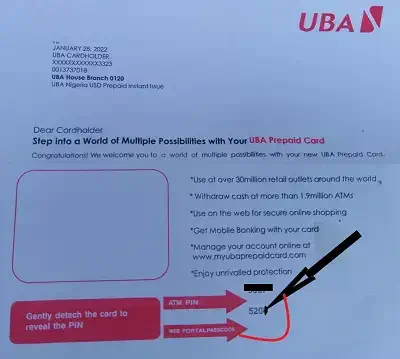
- Sign the reverse of the card where you have the signature panel.

- Fund the card immediately [do not leave the banking shall without funding it]
You can fund your card by buying Dollars from Aboki at the black-market rate and taking it along to the bank, or you can join hundreds of others and fund it using fnfSwap.com.ng at a cheaper rate, online and instant.
After funding your card cheaper with FnfSwap see the steps >> as we go on.
- Go to any UBA ATM point, slot the card change the default pin as on the card to a new one.
Upon following the steps your card would have been verified.
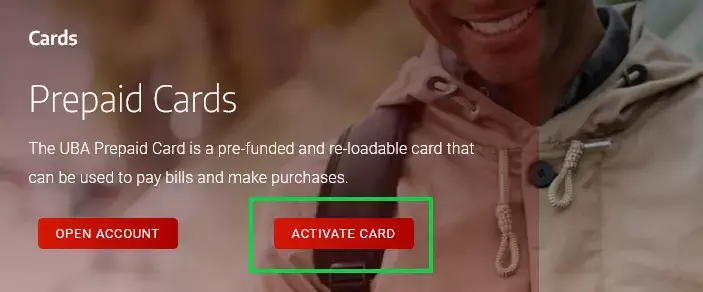
- Enter the first 6 digits of your Prepaid Card.

- Click on “Check” to activate and validate your card.
If the card is activated already, you will be redirected to the UBA portal card login page below.

That’s all about the card validation online.
However, the real activation process is by changing the default pin at the ATM or POS. Let’s move on.